Document Classification: A Sense of Digital Chaos
Have you ever found yourself in a bookstore looking for "Stolen Time" and not knowing where to start? Is it in the science fiction section or the romance aisle? This confusion in bookstores reflects a much bigger problem in the digital world: the classification of documents. We dive into how libraries, information science, and modern technology work together to solve this problem.
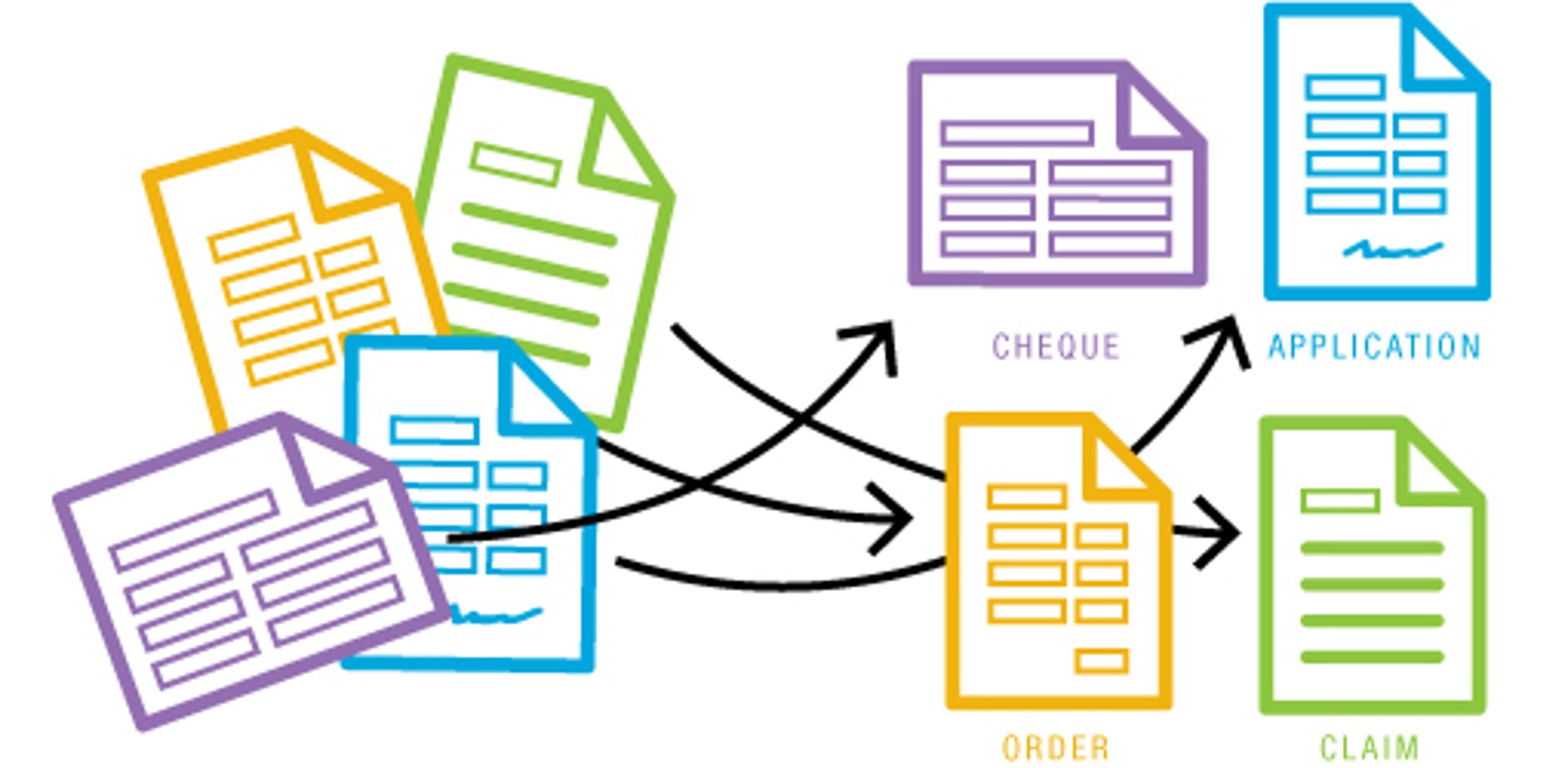
What is document classification?
Imagine thousands of documents such as invoices, emails, product photos and scans all mixed up. Document classification is the process of dividing those documents into categories that make them easier to manage, find and use. It's like a digital librarian to help keep everything organized.
Two main types: text and visual classification
We mainly classify documents in two ways: based on text and visual content.
Text Classification: This involves analyzing words to determine the type or subject of a document. Technologies such as natural language processing (NLP) help computers understand the meaning of words in context. For example, sentiment analysis uses NLP to determine whether a text is positive or negative.
Visual Classification: This involves analyzing images using computer vision (CV). By looking at the pixels in the image, CV objects can be identified and classified. For example, it can distinguish between an invoice and a receipt according to their arrangement.
Tools of the Trade: Rule-Based Systems and Machine Learning
Rule-Based Systems
Think of rule-based systems as strict guidelines. They use predefined rules to classify documents. For example, if an invoice always starts with the word "Invoice", the system can easily recognize and sort it according to this rule.
Machine learning (ML)
Machine learning, on the other hand, learns from data. It looks for patterns and makes predictions. To train an ML model, you give it lots of examples, and over time it learns to classify new documents based on what it learns from the old ones.
Real Examples of Document Classification
Spam Detection
Spam filters like Gmail's filters use NLP to detect and filter spam by analyzing content against general spam phrases.
Opinion Classification and Social Listening
Companies use opinion analysis to understand customer opinions. For example, Gensler uses sentiment analysis to collect travelers' comments on social media and help them improve services.
Customer Support Ticket Classification
Support agents handle many requests every day. NLP systems can categorize these tickets (eg "claims", "credit", "tech support") and direct them to the right department, speeding up response times.
Document scanning classification
In healthcare, many documents are still on paper. Optical character recognition (OCR) technology scans these documents and turns them into digital text that can be more easily categorized and managed. The FDA uses such systems to efficiently process large volumes of patient data.
Object recognition using computer vision
In an online store, tools like Scalr classify products in images using image recognition, which makes inventory management much easier.
Combining methods for better results
Sometimes the best solutions are obtained by using several methods together. For example, Berry Appleman and Layman use a combination of computer vision and OCR to classify immigration documents. Similarly, combining rule-based systems with machine learning can improve the classification of clinical texts.
Conclusion: A Continuing Journey
From finding books in the store to managing digital documents, classification is an essential task. As AI and ML develop, our ability to organize and understand information is constantly improving. The next time you're sorting through documents, remember the powerful tools that work behind the scenes to make sense of the chaos.
For additional information on the document or image classification, please visit https://avencer.tech

